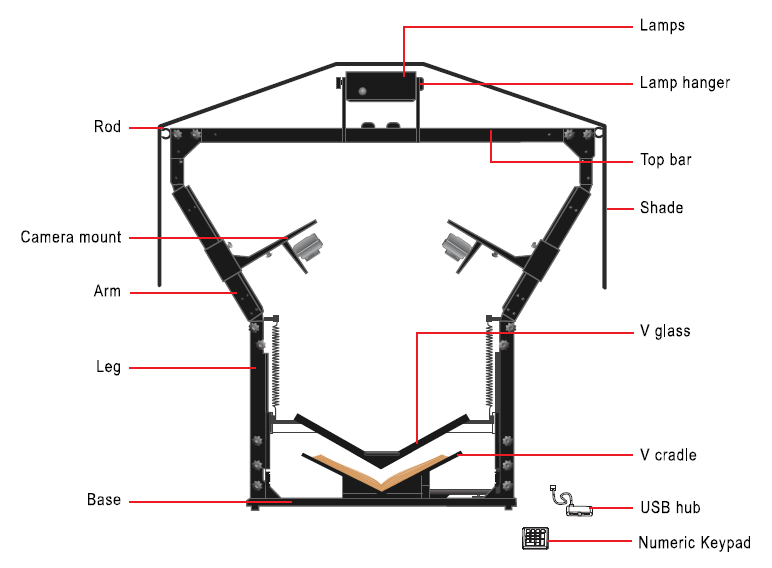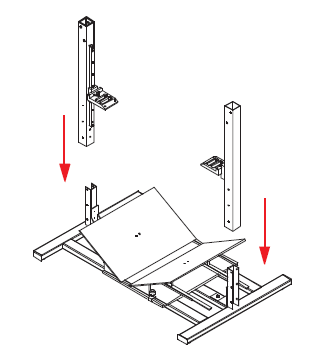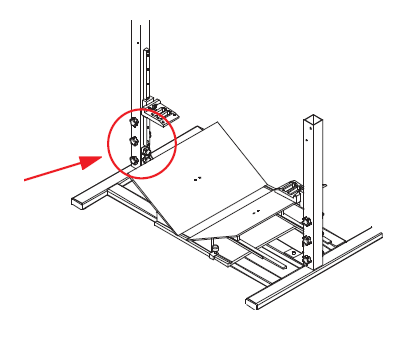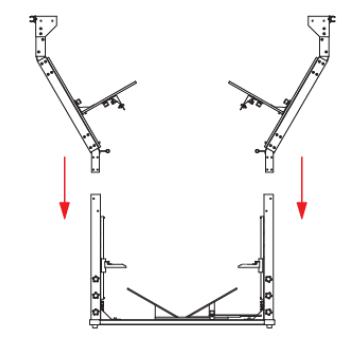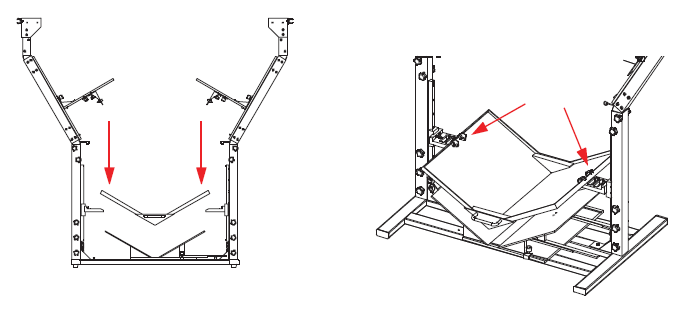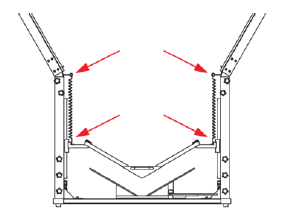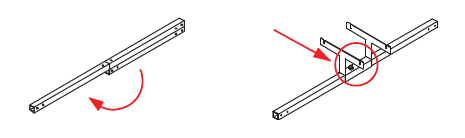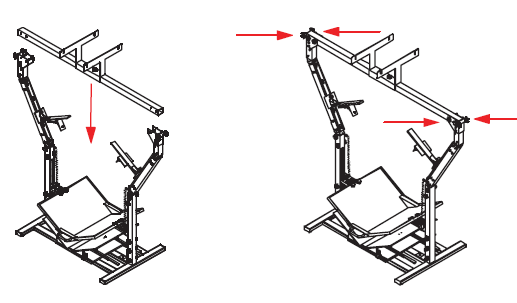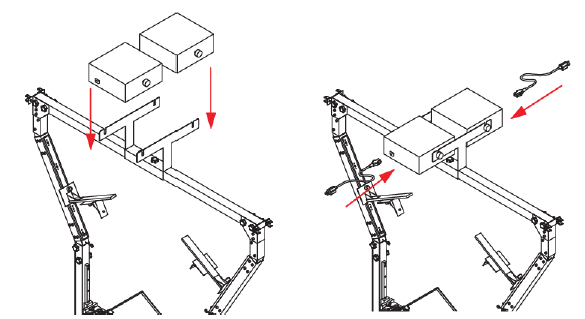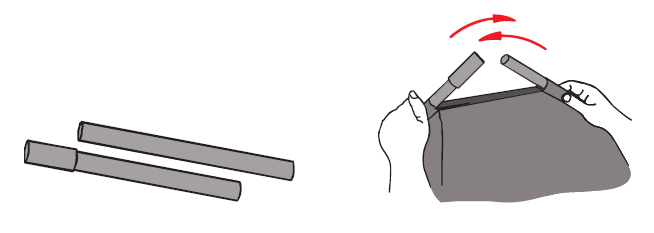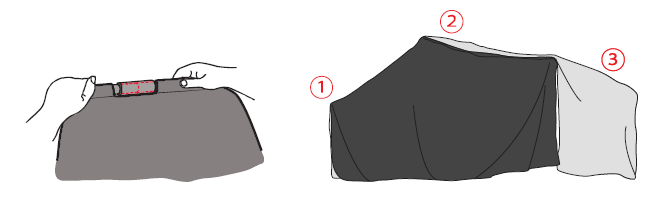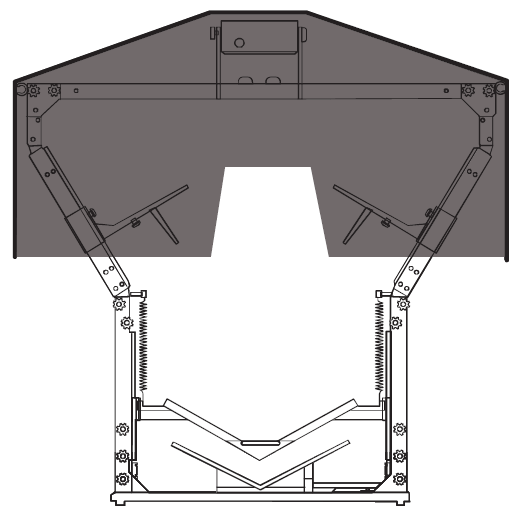BookDrive DIY Hardware Manual
From Atiz Support Wiki
Safety Precautions
Assemble everything on the floor first. Once the assembly is complete, carry the whole machine with at least 2 persons from the floor to the table.
- Place the machine on a level surface to ensure proper working condition. Do not tilt the machine.
- Do not place the machine near heaters or volatile, flammable or combustible materials that may catch fire.
- BookDrive DIY is not designed to be lifted. Do not lift or relocate the machine once it has been fully assembled. To relocate the machine, de-assemble it into parts first and then re-assemble them again at the desired location.
Getting to know your BookDrive DIY
BookDrive DIY has the following components.
How to assemble the platform
Step 1 Place the base on the table and connect the left and right legs to the base as shown.
Step 2 Tighten 3 knobs on the front, 3 knobs on the rear and 2 knobs on the inner side of each leg.
Step 3 Connect the arm to the leg. The sticker on the end of the arm should match with the sticker on the end of the leg. Then tighten the knobs. Repeat on the other side.
Step 4 Fix the V glass with the arm connector. Tighten 2 knobs with nuts at each left and right side.
Step 5 Install the springs on both sides.
Step 6 Straighten the top bar. Attach the lighting hanger to the top bar and tighten the 2 knobs.
Step 7 Attach the top bar to the platform. Tighten the 4 knobs on each side securely.
Step 8 Attach the lamps to the lamp hanger. Tighten the knobs on both lamps. Plug the AC cord into each lamp.
Step 9 Put 2 little plastic pieces in the shade’s hole and connect them together to form a frame.
Step 10 Attach the shade to the top bar.