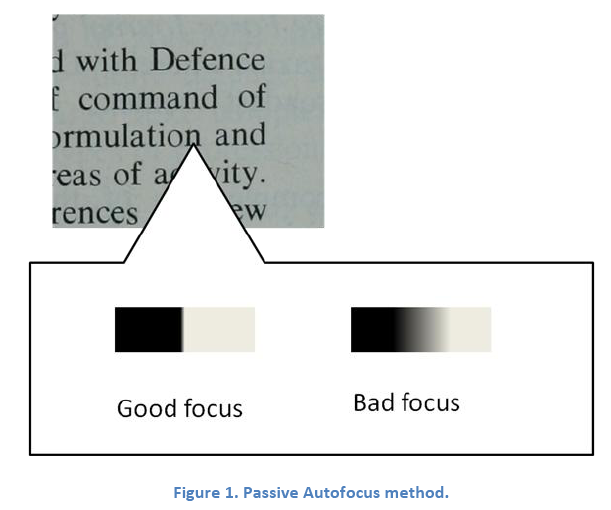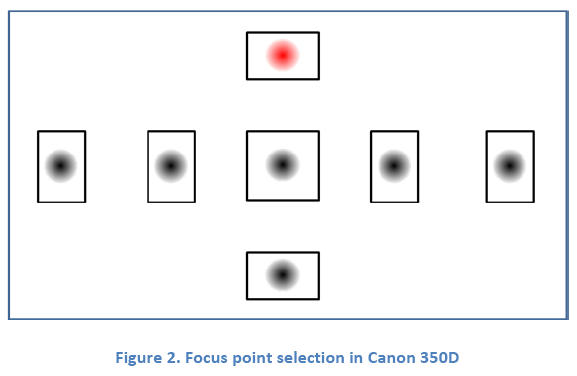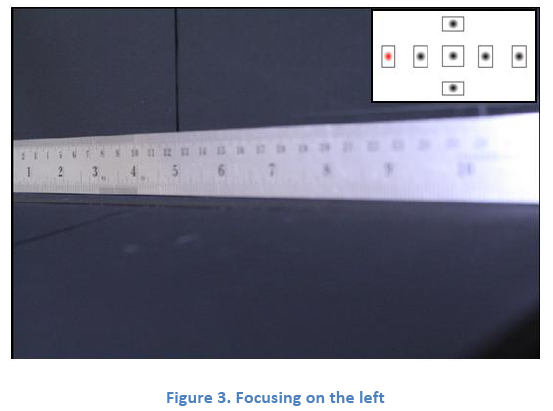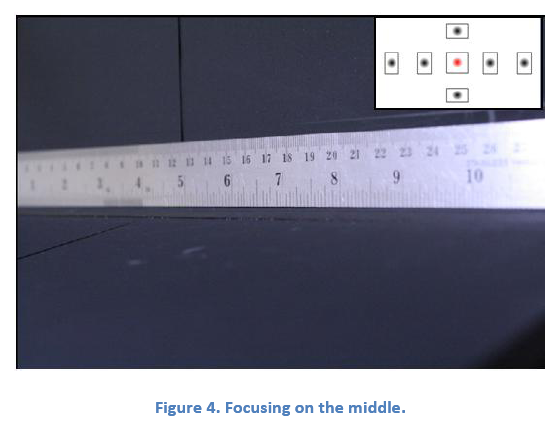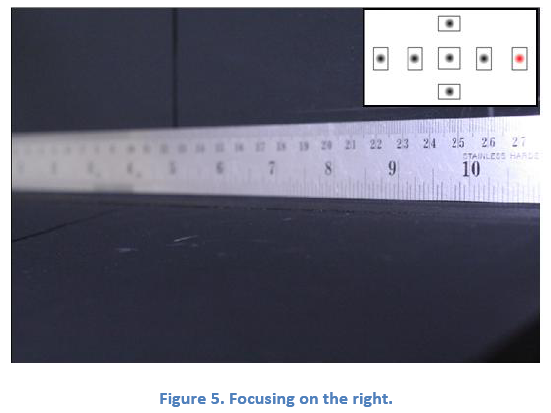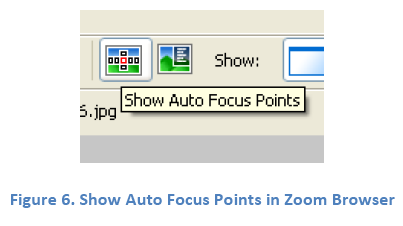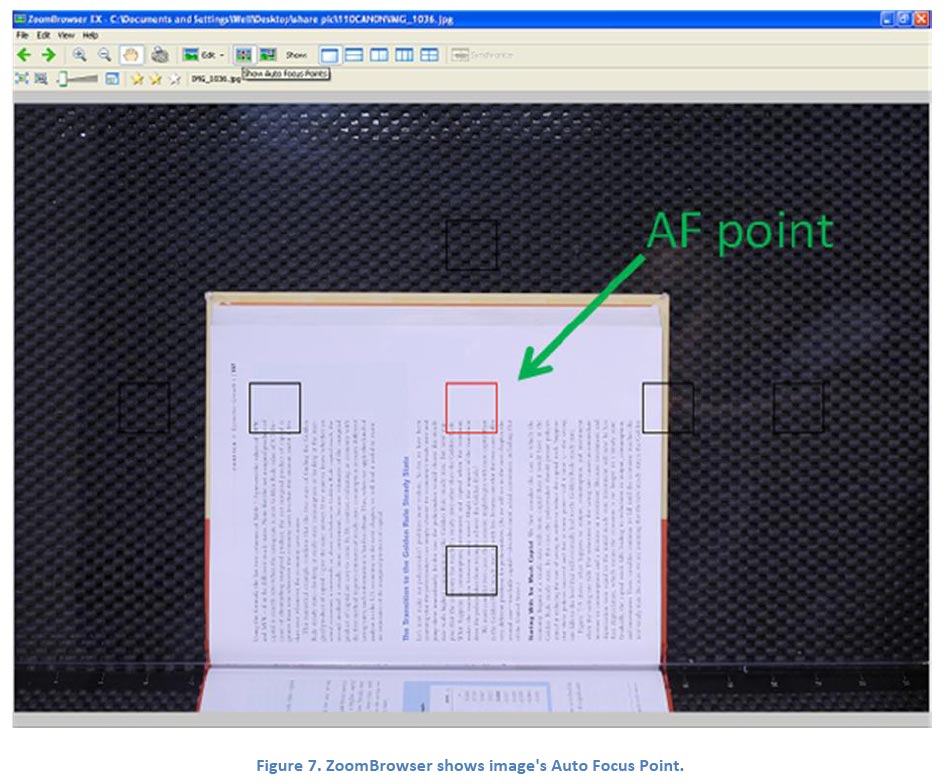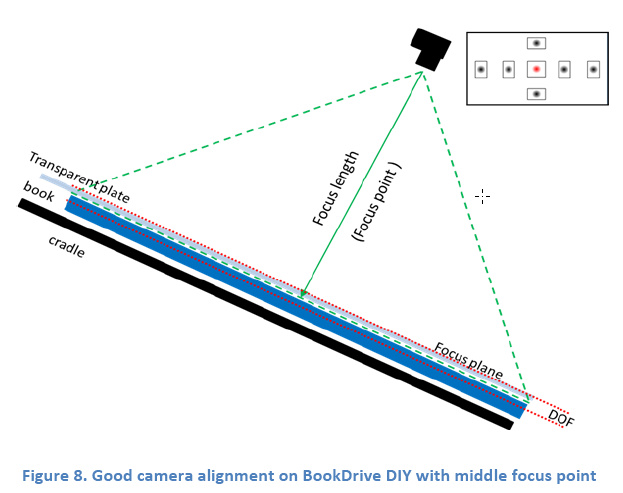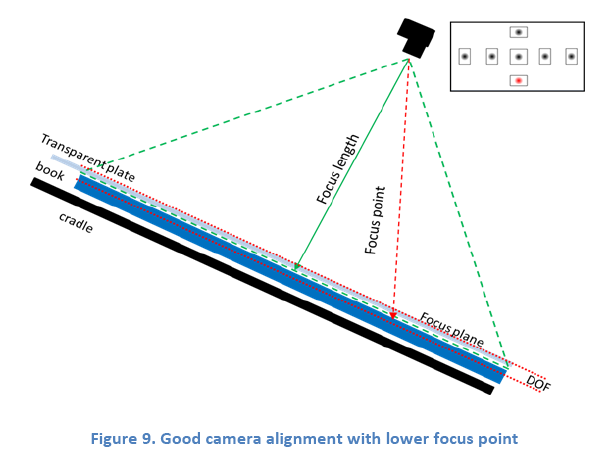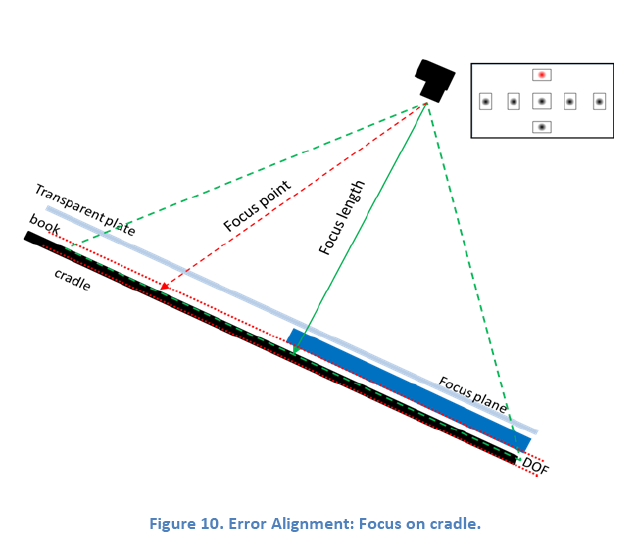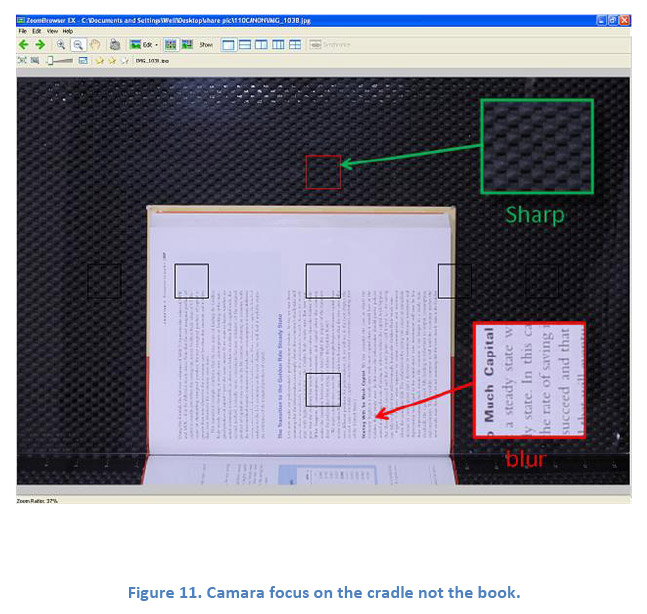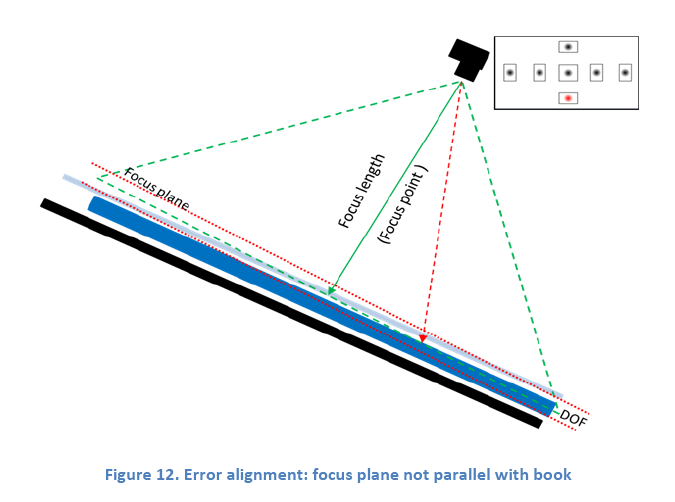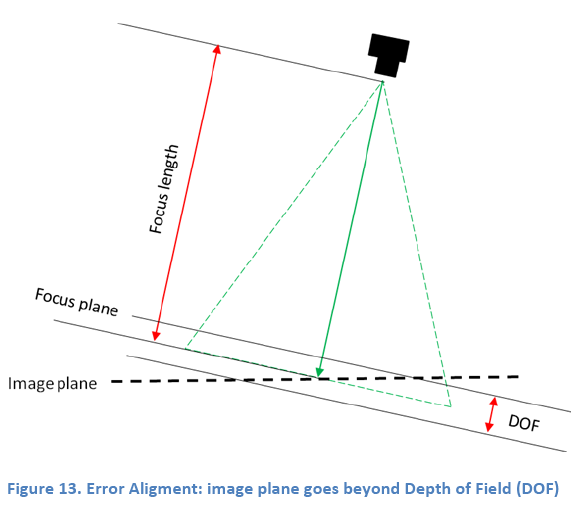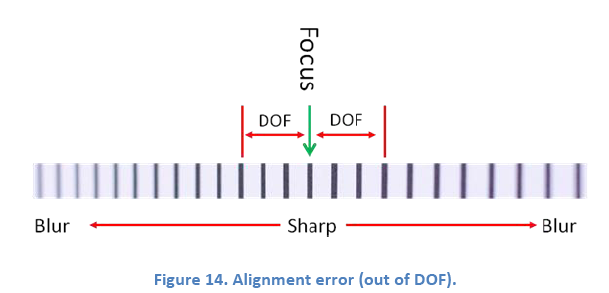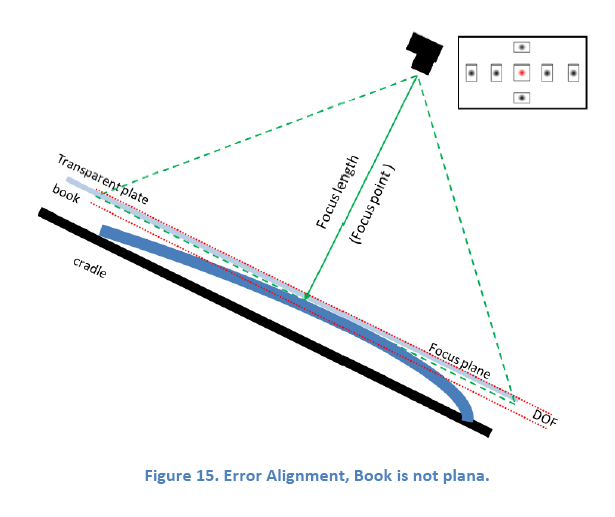How to Make Image Sharp
From Atiz Support Wiki
| Revision as of 03:20, 18 April 2009 Noppadol (Talk | contribs) ← Previous diff |
Revision as of 03:24, 18 April 2009 Noppadol (Talk | contribs) Next diff → |
||
| Line 12: | Line 12: | ||
| - | [[Image:how1.png]] | + | [[Image:how1-1.png]] |
Revision as of 03:24, 18 April 2009
Focusing procedure for ATIZ BookDrive DIY series
The BookDrive DIY series is designed to be used with Canon digital SLR cameras. These cameras use the passive autofocus method. They are unlike snapshot digital cameras which use active autofocus. Users of the BookDrive DIY need to know the camera’s characteristics before capturing. Active AF/Passive AF
Active autofocus is found in snapshot digital cameras. This cheaper method uses visible light, infrared or ultrasonic means to measure the distance between the camera and the object. Once the camera knows the distance it can move its lens to fit the focus length. This method is easy but unreliable since the user doesn’t know what position the camera is using as a focus point.
Passive autofocus does not emit energy to measure the distance. It analyzes the image from the lens which is a “real image” using both image processing and the lens mechanism to determine the sharpness and estimate the distance. The image is analyzed by using a built-in special auto focus sensor which can measure the image sharpness while the lens is moving (focusing). When the image is sharp enough, the lens stops and beeps to indicate that the image is focused and ready to shoot.
Canon digital SLR cameras use a method called Phase Detection. This means you can select which point you want to focus on. You can select as many as 7 areas in 350D series and even more in better models.
Comparing the differences between various focus points.
In this picture the camera focuses on the left focus point (the 2 inch mark on the ruler). The number 2 is the sharpest.
Using same camera position and ruler but changing the focus point to the middle, we aim the camera at the number 7. As you see in the figure, the 2 is now blurry.
Finally we use the right camera focus point and aim it at the 10. Now the numbers lower than 9 are blurred.
You can manually set the focus point by yourself. If you don’t know how to set the focus point please take a look at the Canon SLR camera user guide.
When you capture an image with a Canon SLR camera it will automatically add the information in your image. Lighting setup, shutter speed, focusing method and focus point information are also added to your image. You can check the focus point or other values by using the program named “ZoomBrowser EX” which was installed to your PC when you set up the camera driver.
In Zoombrowser simply choose your image and double click. Then click on Show Auto Focus Points on the menu.
The red square box is the focus point you selected before you captured the image.
Camera and book Alignment
In the BookDrive DIY series, the book is pressed down by a transparent plate to keep it planar (planar?). This keeps light reflection low and helps the book plane match the focus plane. The Camera can focus on any area of the book.
The book height must be lower than the Depth of Field (DOF). If all planar(?) are in DOF, all areas will be perfectly clear.
You can also use a lower point focus. The results are the same as using a middle point if the book level is the same or of little difference.
Figure
Error Alignment, Camera setup
Focus On Cradle
Sometimes the book is smaller than the focus point and the camera will focus on the cradle (it usually focuses on non-slipping material). Then the book will blur but the background will be sharp.
Focus plane misalignment
If the focus plane and book planar do not match it will result in an unclear image. The part in the DOF will be sharp but the part outside the DOF will be blurred.
We tested the image with the line strip to show the result of alignment error.
The results show that the middle of the image will be sharp and will only start to blur where the height difference is beyond the DOF.
This behavior is also found in non-planar books (Very hard book or don’t use the transparent plate)